Docker制作Python运行环境基础
发布时间:2019-09-12 07:54:07编辑:auto阅读(2731)
- 1.1 Python安装包的下载 (说明:python版本可根据自己需求更换)
官网下载:https://www.python.org/downloads/source/
百度网盘:
–链接:https://pan.baidu.com/s/1J_r9PsQkdGQRRFDi6hHegg
–提取码:6n5g - 1.2 基础镜像Ubuntu16.04
DockerHub拉取
百度网盘:docker pull ubuntu:16.04
链接:https://pan.baidu.com/s/1Daw_QTEuAO3i4R7Z1lZPXQ
提取码:l52kdocker load < ubuntu1604.tar
一、准备工作
二、制作过程
2.1 Dockerfile编写
FROM ubuntu:16.04
MAINTAINER cc-man
#添加python的安装包
ADD Python-3.5.0.tar.xz /opt
#更新apt
RUN apt-get update && apt-get install -y
#安装依赖
RUN apt-get install gcc -y && apt-get install make -y \
&& apt-get install vim -y && apt-get install openssl -y \
&& apt-get install libssl-dev -y && apt-get install python3-pip -y
RUN ./opt/Python-3.5.0/configure --prefix=/usr/local/python3.5 \
&& make && make install
RUN mkdir /opt/myApp/
VOLUME ["/opt/myApp/"]
CMD [""]
说明:python版本可根据自己需求更换
2.2 制作
docker build -t ubuntu-16.04/python:3.5 .
注意:镜像制作的过程需要下载依赖所以需要等待一段时间。
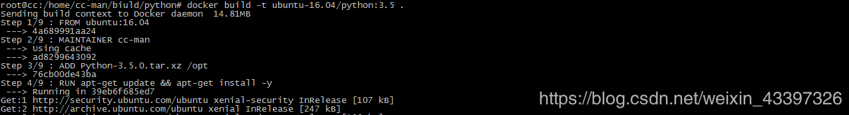
成功:
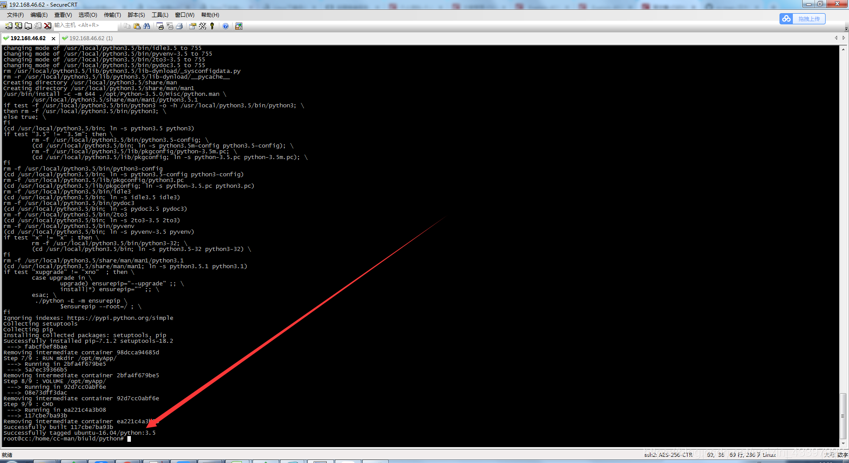
2.3 查看镜像
2.3.0 查看
docker images
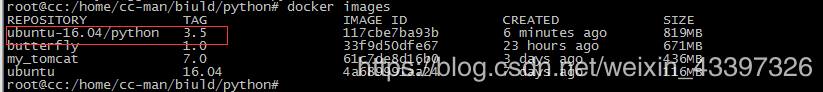
2.3.1 进入镜像内部
1.进入容器
docker run -i -t -v /root/software/:/mnt/software/ 117cbe7ba93b /bin/bash
2.查看pip版本
pip -V
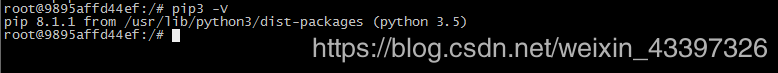
3.运行python
1.1
python3.5
1.2
print("hello world")
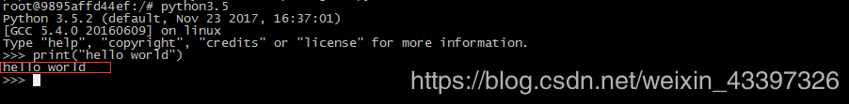
到此我们就完成了python基础环境镜像的制作
上一篇: python生成带有表格的图片
下一篇: ARM入门笔记(3)
- openvpn linux客户端使用
52013
- H3C基本命令大全
51853
- openvpn windows客户端使用
42105
- H3C IRF原理及 配置
38945
- Python exit()函数
33451
- openvpn mac客户端使用
30397
- python全系列官方中文文档
29035
- python 获取网卡实时流量
24060
- 1.常用turtle功能函数
23981
- python 获取Linux和Windows硬件信息
22326
- LangChain1.0-Agent部署与上线流程
34°
- LangChain1.0-Agent(进阶)本地模型+Playwright实现网页自动化操作
64°
- LangChain1.0-Agent记忆管理
58°
- LangChain1.0-Agent接入自定义工具与React循环
87°
- LangChain1.0-Agent开发流程
86°
- LangChain1.0调用vllm本地部署qwen模型
114°
- LangChain-1.0入门实践-搭建流式响应的多轮问答机器人
125°
- LangChain-1.0入门实战-1
125°
- LangChain-1.0教程-(介绍,模型接入)
142°
- Ubuntu本地部署dots.ocr
565°
- 姓名:Run
- 职业:谜
- 邮箱:383697894@qq.com
- 定位:上海 · 松江
