一、环境:
1、python3
2、pytest (一定别选最新的,4.0.2亲测可用,否则会跳到坑二;还有项目名千万别以pytest开头)
3、allure(github下载:https://github.com/allure-framework/allure2/releases/tag/2.10.0)
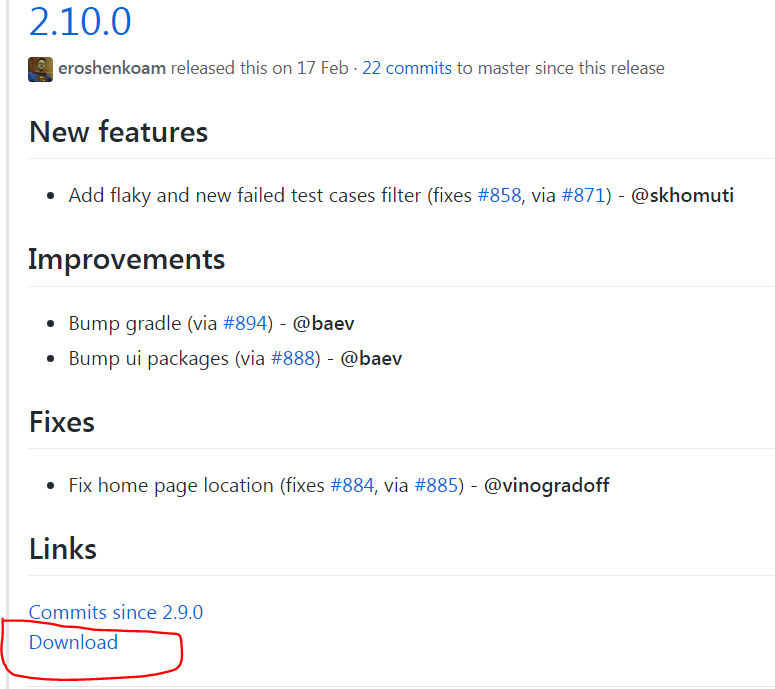
注意:下载解压完之后,记得切到bin目录下,拷贝地址;添加到环境变量path下(重启电脑生效---检验成功cmd下输入allure,如下截图环境OK)

4、pytest-allure-adaptor(pip pytest-allure-adaptor)
二、准备代码
import pytest
# 不带参数是默认scope='function'
@pytest.fixture()
def login():
print('输入账号和密码')
def test_01(login):
print('test1----')
def test_02():
print('test2----不登录')
def test_03(login):
print('test3----')
if __name__ == '__main__':
pytest.main(['-s', 'test_001.py'])
三、运行(cmd)
1、切到代码所在目录下:(dir看得见就可以)
py.test --alluredir=reports(成功执行后,会在case所在目录下生成reports文件,里面有文件OK)

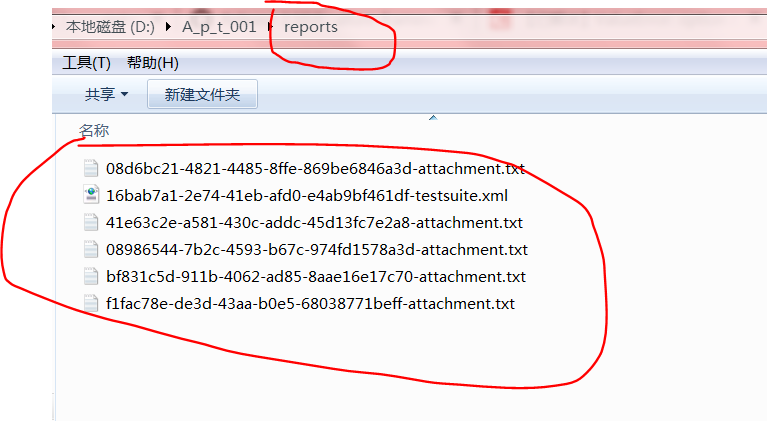
2.生成html
allure generate reports(会在case所在目录生成文件夹,进入打开index.html--记得用火狐哦,谷歌是loading和404,哈哈哈哈)
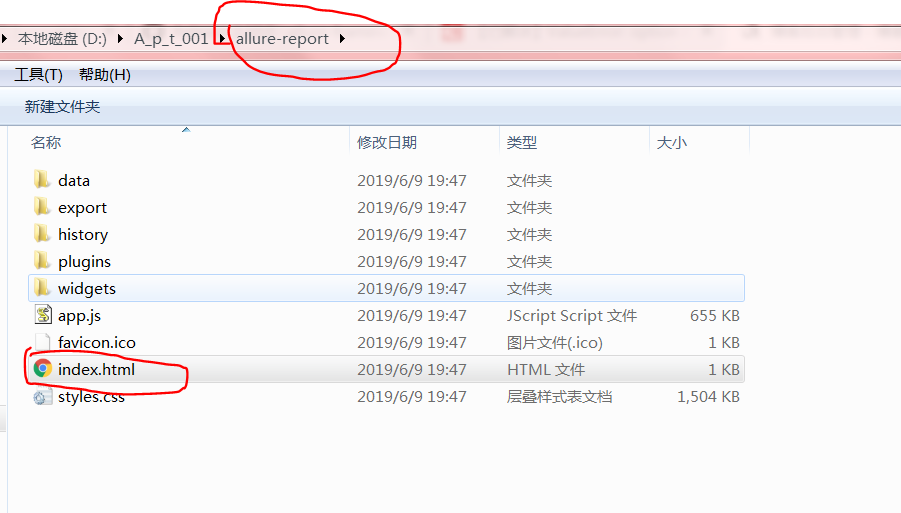
添加用例后,更新allure-reports:
allure generate reports --clean
备注:报告的生成路径,也可以自定义
一个报告弄了2次,再次感谢前辈的踩坑记录,我才能填坑成功;记录下,万一换个电脑呢---
参考博客:
https://www.cnblogs.com/lza945/p/10323595.html
https://blog.csdn.net/sinat_40831240/article/details/89711263(坑一)
