Protocol Buffer的使用(p
发布时间:2019-09-08 09:11:16编辑:auto阅读(2172)
1.需要安装Protocol Buffer
直接:apt-get install protobuf-compiler
安装完毕后,进入解压目录的python目录,执行python setup.py install;安装python的protobuf库即可。
2.可以查询到它的大致用法
pijing@ubuntu:~/protobuffer$ protoc -h
Usage: protoc [OPTION] PROTO_FILES
Parse PROTO_FILES and generate output based on the options given:
-IPATH, --proto_path=PATH Specify the directory in which to search for
imports. May be specified multiple times;
directories will be searched in order. If not
given, the current working directory is used.
--version Show version info and exit.
-h, --help Show this text and exit.
--encode=MESSAGE_TYPE Read a text-format message of the given type
from standard input and write it in binary
to standard output. The message type must
be defined in PROTO_FILES or their imports.
--decode=MESSAGE_TYPE Read a binary message of the given type from
standard input and write it in text format
to standard output. The message type must
be defined in PROTO_FILES or their imports.
--decode_raw Read an arbitrary protocol message from
standard input and write the raw tag/value
pairs in text format to standard output. No
PROTO_FILES should be given when using this
flag.
-oFILE, Writes a FileDescriptorSet (a protocol buffer,
--descriptor_set_out=FILE defined in descriptor.proto) containing all of
the input files to FILE.
--include_imports When using --descriptor_set_out, also include
all dependencies of the input files in the
set, so that the set is self-contained.
--include_source_info When using --descriptor_set_out, do not strip
SourceCodeInfo from the FileDescriptorProto.
This results in vastly larger descriptors that
include information about the original
location of each decl in the source file as
well as surrounding comments.
--error_format=FORMAT Set the format in which to print errors.
FORMAT may be 'gcc' (the default) or 'msvs'
(Microsoft Visual Studio format).
--plugin=EXECUTABLE Specifies a plugin executable to use.
Normally, protoc searches the PATH for
plugins, but you may specify additional
executables not in the path using this flag.
Additionally, EXECUTABLE may be of the form
NAME=PATH, in which case the given plugin name
is mapped to the given executable even if
the executable's own name differs.
--cpp_out=OUT_DIR Generate C++ header and source.
--java_out=OUT_DIR Generate Java source file.
--python_out=OUT_DIR Generate Python source file.
3.简单使用一下
首先定义proto文件,my.proto
{
optional int32 id=1;
optional string testname=2;
}
然后,执行命令:
protoc --python_out=./ ./my.proto
得到my_pb2.py文件
最后,在当前目录下新建一个test.py文件夹,写入测试的脚本,包括序列化和反序列化代码:
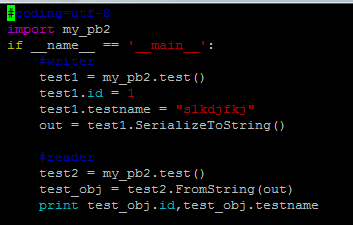
上一篇: 解决 Python shell 中 De
下一篇: python的常见矩阵运算
- openvpn linux客户端使用
51929
- H3C基本命令大全
51699
- openvpn windows客户端使用
42018
- H3C IRF原理及 配置
38857
- Python exit()函数
33345
- openvpn mac客户端使用
30315
- python全系列官方中文文档
28955
- python 获取网卡实时流量
23970
- 1.常用turtle功能函数
23885
- python 获取Linux和Windows硬件信息
22251
- Ubuntu本地部署dots.ocr
379°
- Python搭建一个RAG系统(分片/检索/召回/重排序/生成)
2588°
- Browser-use:智能浏览器自动化(Web-Agent)
3261°
- 使用 LangChain 实现本地 Agent
2712°
- 使用 LangChain 构建本地 RAG 应用
2700°
- 使用LLaMA-Factory微调大模型的function calling能力
3428°
- 复现一个简单Agent系统
2656°
- LLaMA Factory-Lora微调实现声控语音多轮问答对话-1
3494°
- LLaMA Factory微调后的模型合并导出和部署-4
5760°
- LLaMA Factory微调模型的各种参数怎么设置-3
5536°
- 姓名:Run
- 职业:谜
- 邮箱:383697894@qq.com
- 定位:上海 · 松江
