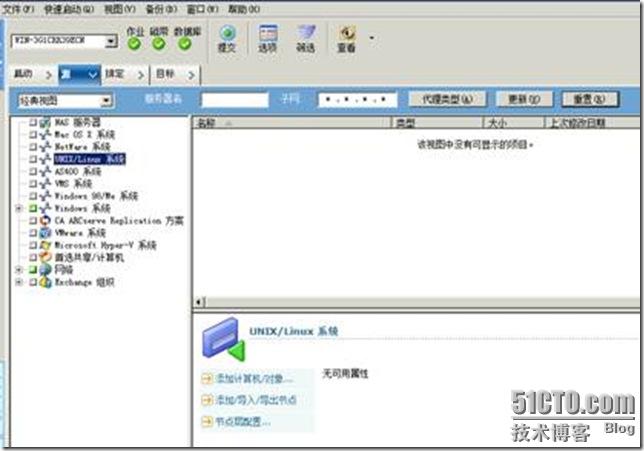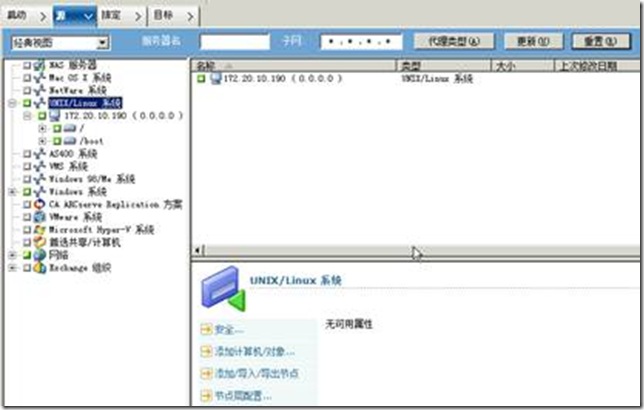CA ARCserve Backup系列
发布时间:2019-09-15 09:58:35编辑:auto阅读(2566)
step1、将安装光盘挂载
mount /dev/cdrom /mnt/
step2、执行安装cd /mnt/DataMoverandAgent/Linux
./install
#####################################################################
# ARCserve Installation Options
#####################################################################
# 1. CA ARCserve Backup for Linux Data Mover (ABdatmov)
# 2. CA ARCserve Backup for Linux Client Agent (ABagntux)
# 3. CA ARCserve Backup for Linux Agent for Oracle (ABora)
#
# 0. Quit
Note: Client Agent will be installed automatically if Data Mover is selected.
Please enter your selection separated by "," For example: 1,2. Press Enter to select the default components (E.g. Data Mover, Client Agent)...
Your choices are:2(选择安装客户端)
Please specify the installation path of Client Agent for Linux (default: /opt/CA):
The following program will be installed:
. Install Client Agent for Linux (ABagntux) ==> [ /opt/CA/ABuagent ]
Are you sure? (y)es/(n)o/(q)uit: y
All CA ARCserve Backup agents can be configured for automatic startup
and shutdown as part of your operating system startup and shutdown.
Do you want to enable automatic startup and shutdown of all backup agents? [y|n]:(default: y)
Checking available space in /opt/CA ==> [ OK ]
Installation log file is ==> [ /tmp/ARCserveInstall041012-1055.log ]
Common Agent Module (ABcmagt) ==> [ INSTALL SUCCESSFUL ]
Client Agent for Linux (ABagntux) ==> [ INSTALL SUCCESSFUL ]
###########################################################################
Installation log file is ==> [ /tmp/ARCserveInstall041012-1055.log ]
###########################################################################
Do you want to view the readme? [y|n]:(default: y) n
Installation done! Thank you
step3、安装完成
step4、查看服务状态
[root@master ABuagent]# /opt/CA/ABuagent/uagent status
CA ARCserve Backup Client Agent is enabled and running
step5、查看6051端口是否开启
[root@master ABuagent]# netstat -an|grep 6051
tcp 0 0 0.0.0.0:6051 0.0.0.0:* LISTEN
udp 0 0 0.0.0.0:6051 0.0.0.0:*
默认情况下,CA ARCserve Backup 使用端口 6051 进行通讯。
step6、在“备份服务器”的“源”中添加此客户端
step7、输入客户端的IP地址,选择“添加”
step8、成功添加后,选择“安全”,输入用户名和密码
step9、可以看到已经成功添加了。
相关文章:
CA ARCserve Backup系列(5)—使用“重复数据删除”备份---
http://taotao1240.blog.51cto.com/731446/839237
CA ARCserve Backup系列(4)—配置设备---
http://taotao1240.blog.51cto.com/731446/838243
CA ARCserve Backup系列(2)—安装代理(windows篇)---
http://taotao1240.blog.51cto.com/731446/833002
http://taotao1240.blog.51cto.com/731446/832022
上一篇: H3C IPSec ××× 野蛮模式
下一篇: 解决 GNS3保存的工程不能正常运行问题
- openvpn linux客户端使用
51676
- H3C基本命令大全
51335
- openvpn windows客户端使用
41769
- H3C IRF原理及 配置
38547
- Python exit()函数
33021
- openvpn mac客户端使用
30040
- python全系列官方中文文档
28710
- python 获取网卡实时流量
23693
- 1.常用turtle功能函数
23614
- python 获取Linux和Windows硬件信息
21976
- Python搭建一个RAG系统(分片/检索/召回/重排序/生成)
2165°
- Browser-use:智能浏览器自动化(Web-Agent)
2866°
- 使用 LangChain 实现本地 Agent
2390°
- 使用 LangChain 构建本地 RAG 应用
2333°
- 使用LLaMA-Factory微调大模型的function calling能力
2871°
- 复现一个简单Agent系统
2343°
- LLaMA Factory-Lora微调实现声控语音多轮问答对话-1
3132°
- LLaMA Factory微调后的模型合并导出和部署-4
5140°
- LLaMA Factory微调模型的各种参数怎么设置-3
4974°
- LLaMA Factory构建高质量数据集-2
3551°
- 姓名:Run
- 职业:谜
- 邮箱:383697894@qq.com
- 定位:上海 · 松江