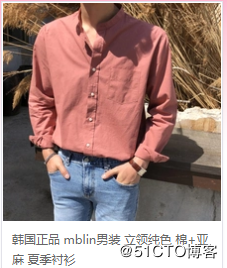python注释
发布时间:2019-07-01 12:11:13编辑:auto阅读(2329)
一、单行注释
语法:#注释内容
说明:python中单行注释采用 # 开头,注释可以在语句或表达式行末
示例(文件名test.py):
#!/usr/bin/python
# -*- coding: UTF-8 -*-
# 这是单选注释
print "hello,python!";
代码截图:
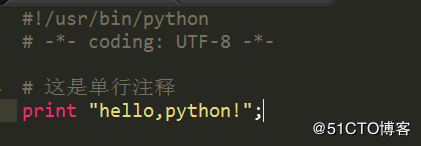
运行截图:
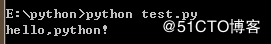
二、多行注释
语法:
'''
注释内容
'''
或
"""
注释内容
"""
说明:python 中多行注释使用三个单引号(''')或三个双引号(""")
示例(文件名test.py):
#!/usr/bin/python
# -*- coding: UTF-8 -*-
'''
打印hello,python1!
'''
print "hello,python1!";
"""
打印hello,python2!
"""
print "hello,python2!";
代码截图:
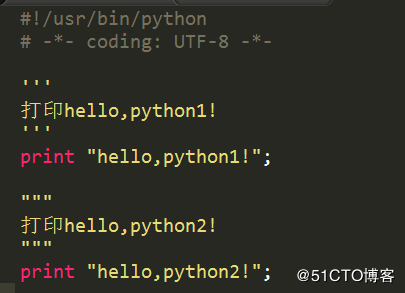
运行截图:
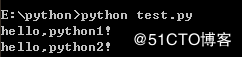
上一篇: python学习_14
下一篇: python11.23
- openvpn linux客户端使用
51677
- H3C基本命令大全
51336
- openvpn windows客户端使用
41771
- H3C IRF原理及 配置
38549
- Python exit()函数
33023
- openvpn mac客户端使用
30040
- python全系列官方中文文档
28711
- python 获取网卡实时流量
23693
- 1.常用turtle功能函数
23616
- python 获取Linux和Windows硬件信息
21978
- Python搭建一个RAG系统(分片/检索/召回/重排序/生成)
2169°
- Browser-use:智能浏览器自动化(Web-Agent)
2869°
- 使用 LangChain 实现本地 Agent
2393°
- 使用 LangChain 构建本地 RAG 应用
2335°
- 使用LLaMA-Factory微调大模型的function calling能力
2877°
- 复现一个简单Agent系统
2343°
- LLaMA Factory-Lora微调实现声控语音多轮问答对话-1
3133°
- LLaMA Factory微调后的模型合并导出和部署-4
5144°
- LLaMA Factory微调模型的各种参数怎么设置-3
4976°
- LLaMA Factory构建高质量数据集-2
3552°
- 姓名:Run
- 职业:谜
- 邮箱:383697894@qq.com
- 定位:上海 · 松江